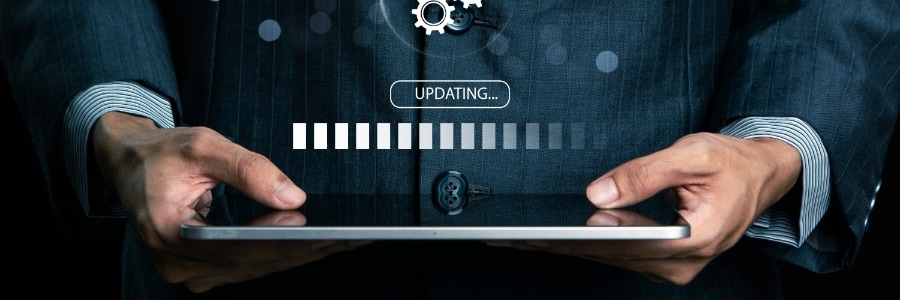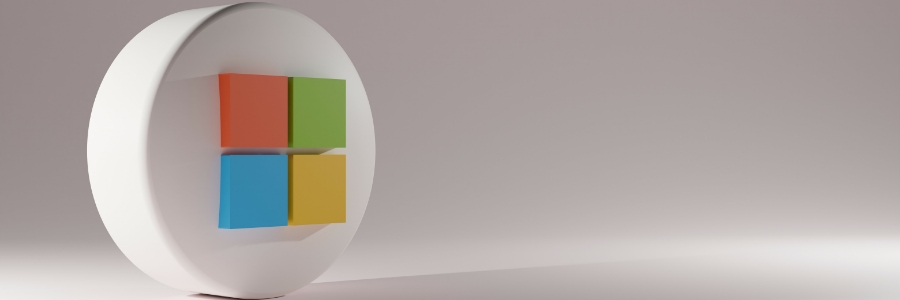Windows Update is a crucial service that involves delivering vital security patches, new features, and stability improvements to your system. But what happens when it hits a snag? An update that won't download, an installation stuck in a loop, or cryptic error messages can be frustrating.
Windows Update woes? Your guide to getting back on track
Windows 10 is nearing its end of life — here’s what you need to know

Microsoft will officially cease support for Windows 10 in October 2025, marking the end of an era for one of the most widely used operating systems. But there's no need to worry just yet, you still have plenty of time to prepare. To help you navigate this transition, we've put together a straightforward guide to explore your next steps.
7 Windows features that drive you nuts (and how to fix them)
4 Ways to fix Windows 10/11 printing problems

Windows 10 and 11 are pretty reliable, but they are not exempt from printer issues. It's particularly frustrating when you know the issue is not with the printer but with the computer-to-printer connection. When this is the case, use these tips to navigate your Windows operating system and fix your printing problems.
How to secure your data using File History in Windows 10

Whether you use a Windows 10 laptop or desktop for work or personal use, you’ll realize that it can quickly accumulate a large amount of data. Hardware failure, cyberattacks, and natural disasters can put this data at risk of being lost forever. Backing up your data regularly is the best way to prevent data loss, and here’s how you can do it.
Keyboard shortcuts you can use in Windows 10 and 11
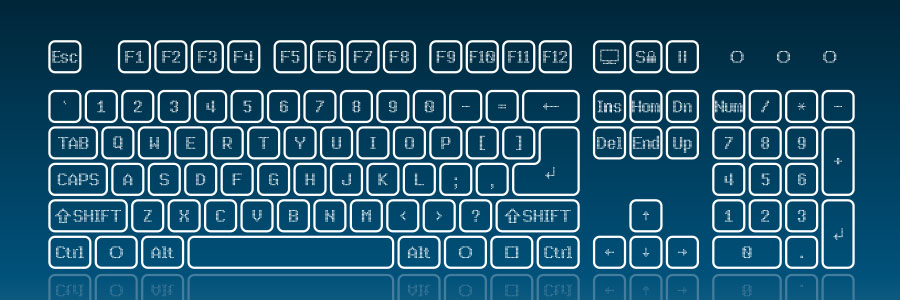
Technology makes work easier, and something as simple as keyboard shortcuts can save you a lot of time. If you have a Windows 10 or 11 computer, then you may find these keyboard shortcuts very handy.
Snap
Snap allows you to put two to four windows side by side, making it easier to compare documents or do two things at the same time.
Easily log into your device with Windows Hello

When it comes to accessing devices, entering a password is a hassle, not to mention fast becoming obsolete in terms of providing strong security. Thankfully, Windows 10 and 11 users can use Windows Hello, a feature that provides a convenient and secure way to log in with just a look, a touch, or a PIN code.
5 Reasons you should hold off upgrading to Windows 11
Windows 11: What you need to know about Microsoft’s latest OS
Speed up your slow Windows PC by cleaning it

If you store way too many files on your Windows PC, it will eventually become sluggish. There may be other reasons for your computer slowing down, but if it’s caused by shrinking disk space, you can simply free it up from clutter. An easy way to do this is by using the Disk Cleanup tool, a program that scours your drives for unused or unnecessary files and removes them without harming your computer.