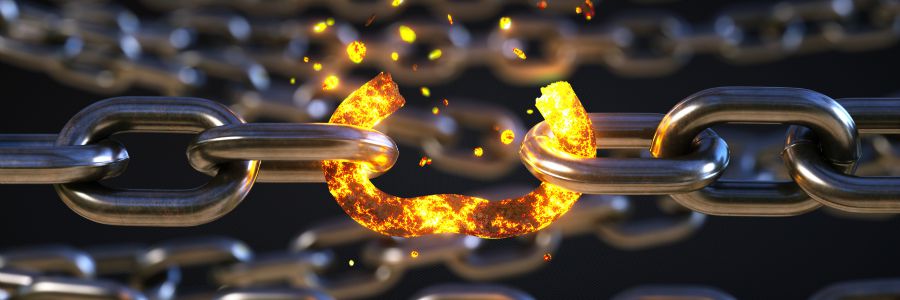As of January 2021, Android is the leading mobile operating system in the market with a 71.9% market share. This is why Android devices are a prime target for cyberthreats and why Android users face a multitude of potential attacks. Fortunately, you can protect your Android device from attacks by following the tips in this guide.
How to keep your Android device protected
6 Compelling reasons to not jailbreak your iPad
Signs you have weak enterprise security

As cyberthreats become more sophisticated, many businesses need to prioritize cybersecurity more than ever. But are you sure that your security measures are keeping your enterprise IT assets safe? Here are five signs that they may not be effective.
Open wireless networks
With just one main internet line and a couple of wireless routers, an entire office can get online.
Don’t be a victim of juice jacking

Smartphones have become an indispensable tool for most of us. We use them for a wide range of activities, from gaming to checking social media to accessing work apps. Because of heavy use, our smartphones may sometimes run out of battery. When that happens and you’re out in public with no access to your charger, using public charging kiosks to bring your phone back to life can seem like a good idea — but it’s not.
How to tell if an Android app is legit

More and more people are relying on Android devices for remote work, which is why cybercriminals are taking advantage and creating counterfeit Android apps to try and misguide users. These apps typically collect users’ sensitive data or infect devices with malware, which can lead to fraud and financial crimes.
Two excellent ways to verify user identity

A secure login process is an excellent way to protect your business from cybercriminals.
When it comes to verifying user identity, you can choose between two-step authentication and two-factor authentication. Learn the difference between the two so you can have a better appreciation of your cybersecurity options.
Which Windows 10 version should you choose?
Helpful tips for keeping your email safe
Fileless malware: The invisible threat

Scanning the files you download is not enough to detect malware these days. Hackers have found a clever way to get around antivirus and anti-malware software by using fileless malware. Since this malware is not as visible as traditional malware, it can infect your entire infrastructure without you even knowing.