Microsoft’s latest operating system is so full of features that it’s hard to learn them all. After countless hours answering questions and fixing issues related to Windows 10, we’ve put together a list of the most useful apps, settings, and features.
Tips and tricks to master Windows 10
Windows 10 makes backing up files easy
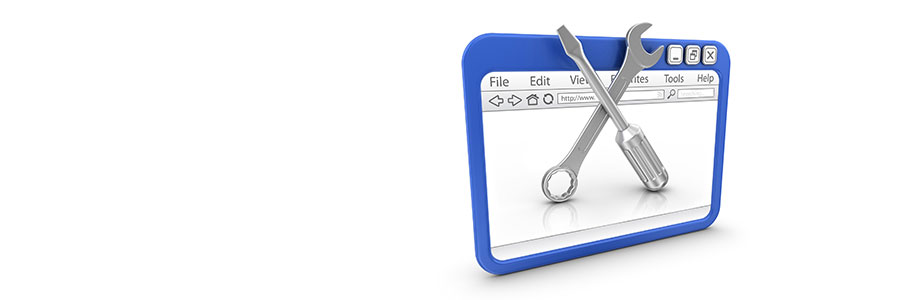
To any business, ransomware means trouble. From operational disruption and revenue loss to total shutdown, it spares no part of the company. That’s why it’s wise to regularly back up your business data in multiple locations, including the cloud. If your computer is running on Windows 10, you’re in luck because the operating system makes backing up and restoring your files as easy as pie.
An introduction to Microsoft 365

Are you bothered that Office 365 and Windows 10 are sold separately? If so, you’re not the only one, and thankfully, Microsoft has devised a solution to streamline your purchases. Here’s everything you need to know about Microsoft 365.
Microsoft 365 caters to the workplace by combining Office 365 and Windows 10 into one solution, which is available in two plans: Microsoft 365 Business and Microsoft 365 Enterprise.
Tweaking your Windows 10 installation
Windows 10 May 2019 Update introduces new features
Get your Windows 10 privacy back
Windows 10 keyboard shortcuts you need to know
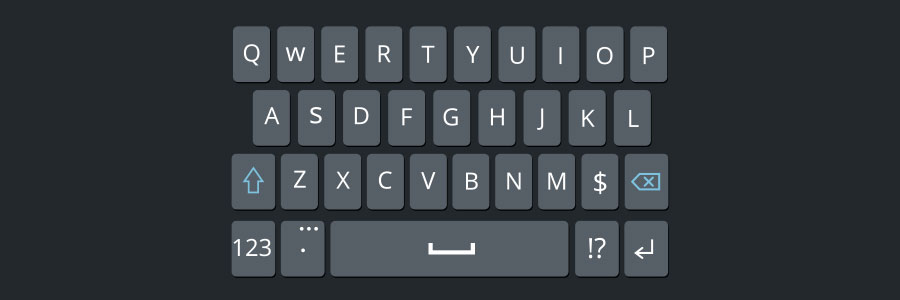
It’s undeniable that using keyboard shortcuts activate computer commands faster than dragging a touchpad or a mouse. To that end, if you’re using Windows 10, there are a couple of new keyboard shortcuts worth trying.
Windows Snapping
If you’ve never used Windows Snapping, you’re missing out on one of Windows 10’s key features.
How Windows 10 features keep ransomware at bay
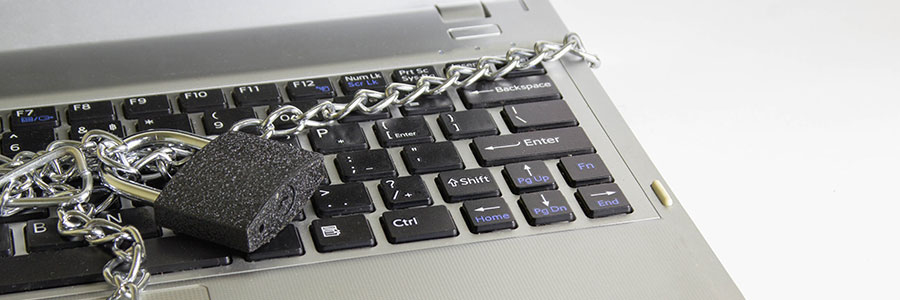
The ransomware threat isn’t going away anytime soon, which is bad news for computer users everywhere. Fortunately, Windows 10 has built-in security features to keep you from falling victim to ransomware.
Controlled Folder Access
This feature allows you to list certain documents and folders as “protected.
Recover your privacy in Windows 10

Advertisers are able to target their consumers more effectively thanks to social media. But did you know that your operating system might also be giving away information about your online searches to advertising agencies? Learn more about Windows 10's not-so-private settings and how these can be fixed.
Beware of apps bundled with Windows 10

While you might think that getting free software with your new Windows 10-powered device sounds like a good idea, it’s not. Beyond taking up storage space and diverting processing power, pre-installed software such as trial versions of video games, antivirus programs, and web browser toolbars — collectively called “bloatware” — can make your device vulnerable to cyberattacks.



