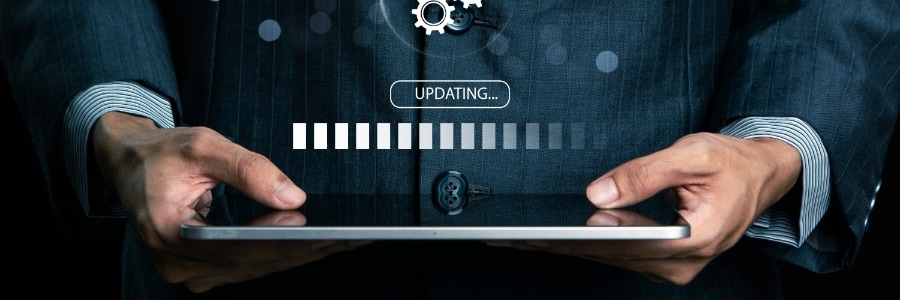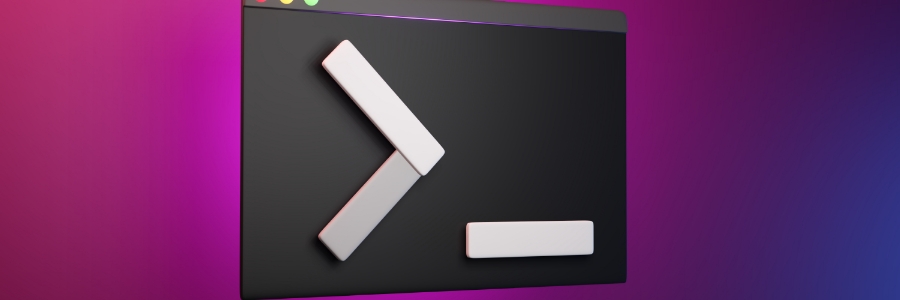You don’t need advanced technical skills to improve security on your Windows PC. This guide breaks it down into a few simple steps, using plain language and practical tips to help you strengthen your defenses, keep cybercriminals at bay, and protect your information.
Boosting Windows security with 10 simple tips
How Microsoft is reinventing Windows to survive the next tech crisis
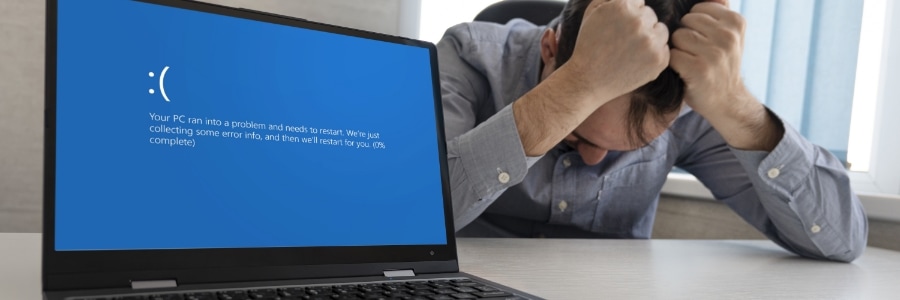
The global CrowdStrike outage in July 2024 served as a stark reminder of the fragility of our digital infrastructure. In response, Microsoft is undertaking a fundamental reinvention of its operating system with the Windows Resiliency Initiative. It’s a strategic overhaul designed to make sure Windows can withstand crises of similar scale and impact in the future.
10 Common Windows mistakes and how to fix them for good
Unlearn these 10 habits to speed up your Windows PC workflows

The way we use our PCs can seem adequate, but often, there’s always room for improvement. With just a few adjustments, you could be getting more done in less time. Streamline your workflow and boost productivity by breaking these 10 common habits. From eliminating unnecessary clicks to customizing your workspace, these tips will transform your Windows PC into a productivity powerhouse.
Windows Update woes? Your guide to getting back on track
Windows 10 is nearing its end of life — here’s what you need to know

Microsoft will officially cease support for Windows 10 in October 2025, marking the end of an era for one of the most widely used operating systems. But there's no need to worry just yet, you still have plenty of time to prepare. To help you navigate this transition, we've put together a straightforward guide to explore your next steps.
Windows PowerToys: The ultimate productivity boost for your PC
How to disable AI in Windows and your browser
Optimize your Windows 11 computer with these Task Manager tips

Discover hidden features and functinos within Windows 11's Task Manager. This article reveals advanced techniques for optimizing system performance, troubleshooting application issues, and managing system resources more effectively, empowering you to unlock the full potential of your Windows 11 experience.